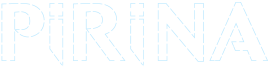
How to solve problems with plotter Pirina
Very often problems with the plotter are due to minute causes and can be fixed quickly. Check for the following:
– Is the plotter connected to the electric grid?
– Is the emergency shut off switch pressed?
– Is there electricity available?
– Are the pressure regulators set to zero pressure?
– Is there a leak of pressurized air from the pneumatic tubes?
– Are the communication cables and ports to the PC properly connected?
– Are the communication cables and ports on the plotter properly connected?
– Is the cutting knife broken?
– Is the set cutting depth enough?
– Is the set creasing depth enough?
– Is the set air pressure enough?
– Is there electrical supply?
– Is there accumulation of dirt on the rubbing parts of the plotter?
– Are the terminal switches engaged (in an attempt to move the toolhead outside of the working area)?
– Always refer to an authorised technician to fix problems that you notice during plotter operation.
ATTENTION! It is strictly forbidden to open the covers and panels of the plotter except by authorised technicians or service centres. Opening the plotter voids the warranty.
Before calling the service centre:
Try to troubleshoot the problem yourself – see above.
Switch off the plotter and wait a minute. Switch it on again and check if the problem persists.
If after the checks described above the plotter still does not work properly, please call your local service centre or directly the manufacturer. Please provide:
– Short description of the defect or problem
– The exact model name and number of the plotter
– The serial number of the plotter
– Your contact name, address (including the postal code), telephones and e-mail
